Logon Personalization 3.0 Beta: Customize Windows 7 Login Screen
Categories:
Software
UPDATE
- Logon Personalization 3.0 Beta has been reviewed on SoftPedia!
- This is the beta version! WE RECOMMEND FOR YOU TO TEST THIS ON A VIRTUAL MACHINE! Not your home or business computer!
After waiting so long the next login screen tool by IT Geek 2011 is finally released! This new freeware called Logon Personalization 3.0 BETA will let you customize your login screen background image and layout in Windows 7!
FEATURES LIST
- Change login screen background image
- Change Windows branding image on login screen using desired PNG
- Change position of Windows branding
- Show/Hide ease of access
- Run other applications on login screen by hitting the Ease of Access button
CREDITS
Oh yeah, I wanted to thank these people for giving ideas for the Logon Personalization 3.0 project
- PC2012 on DA
- AskVG.com (For the great login screen tutorials and images)
- MyJuman on DA
- Paras Sidhu
More features comming up on the next version which is Logon Personalization 3.0 (non-beta release)
HOW TO USE
1. First of all, download this software using the link given below
2. Extract the RAR file using WinRAR to a desired folder
3. Double click the Logon Personalization 3.0.exe file
4. To change login screen image background, click on the Open option, and select your image
5. As you can see, you can select images within the format of JPEG, BMP, and PNG.
6. If done, the image will be shown on the picture box, and to set it as login screen, hit Set.
7. Now lock your Windows by hitting the Windows + L combination and you will see the your image on the login screen!
CHANGE WINDOWS BRANDING
1. Run Logon Personalization 3.0
2. Click on the Login Screen Options link label
3. Find and hit the Edit branding option in Windows branding
4. To change branding, click on Open PNG (Recommended size is 350 x 50), and select your branding
5. If done, your selected branding will be shown on the picture box
6. Click the Set PNG option, and lock your PC
7. Now you will see your custom branding showing!
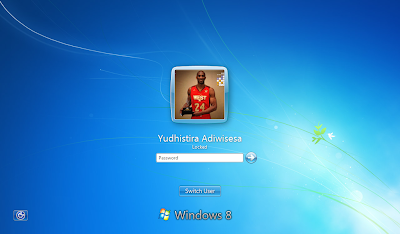
ADDITIONAL FEATURES
- Desktop context menu integration, for easy access from desktop! Click on the Integrate to desktop context menu option on software to activate this feature!
TIPS
You can explore more features from this software by hitting the Login Screen Options link label on the software's front page
Download Link
Make sure you have installed Microsoft .NET Framework 4.0 on your PC! Otherwise this program and it's features will not execute!








