How to Reset Your PC in Windows 8?
In Windows 8, Microsoft has included a new feature called System Reset, which you can access from the Recovery option in Control Panel.
The System Reset feature in Windows 8 has the ability to re-install Windows 8 in only 5-10 minutes. This feature has been tested in our test labs and it works 100% fine.
Today, we are going to share an article that will guide you to the process of doing a system reset on your PC using the System Reset feature given in Windows 8. This method that we will give you is perfect for you who wants to re-install Windows 8 fast.
So, if you want to learn of how to reset your PC, just follow the following tutorial.
You need to backup your files because Windows 8 will delete all of your personal data during system reset.
1. Run Control Panel, search for the Recovery option, and then open it.
2. On the Recovery window, click on the Get Started button in Reset.
3. On the first window of the Reset Wizard, click Next.
4. Now Windows 8 will prepare itself to reset your PC.
5. In order to make the System Reset feature re-install Windows 8, you need to insert the media that you have used to install Windows 8. On our test, we used the Transcend Jetflash 8GB USB flash drive for the installation media and it works fine.
6. After inserting the media, the window will refresh and you are ready to reset your PC. In the new window, click Reset.
7. Windows will now restart, and the reset process will be running for 5-10 minutes.
8. Not to forget on the reset process, Windows 8 will ask you for a product key. If you don't have one, you can get one from here
9. When it is done, your PC will be back as the way you first installed Windows 8.





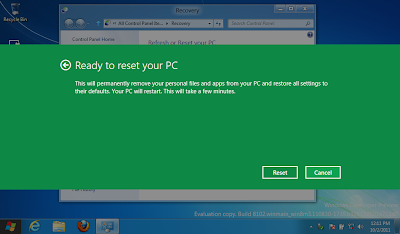




0 comments:
Post a Comment