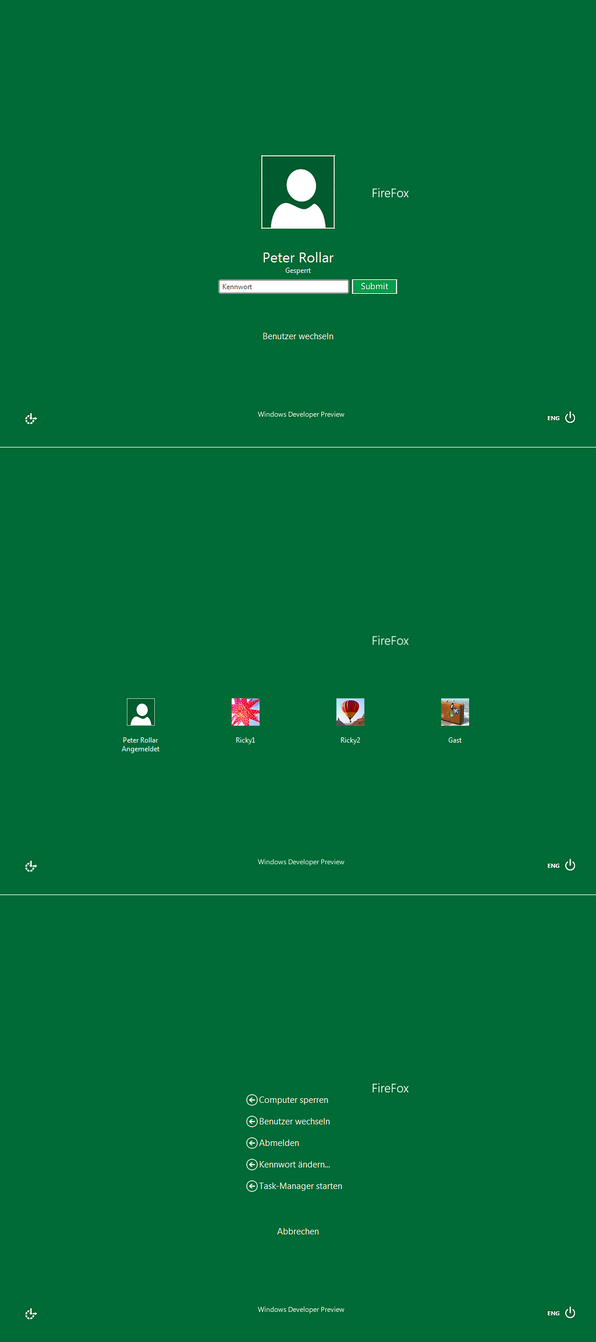Get Windows 8 Login Screen in Windows 7
Categories:
Login Screens,
Software,
Windows 7
Windows 8 Developer Preview comes with new features such as the start screen, login screen, lock screen, and more. If you don't understand what's new in Windows 8 Developer Preview yet, we recommend you to read this article.
Today we are going to share another creation from our deviantArt friend PeterRollar that will let you enjoy the Metro Styled Windows 8 login screen in your Windows 7.
Here is the preview of the Windows 8 login screen for Windows 7:
HOW TO INSTALL AND USE LOGIN SCREEN:
To install and use this Windows 8 Metro styled login screen in Windows 7, please follow these steps.
1. First of all, download the login screen using the following link
Download Login Screen
2. Extract the downloaded files using WinRAR or 7-Zip, and after the extraction you will see system files such as
- authui.dll
- basebrd.dll
3. Now take ownership of the authui.dll file that is located inside the C:\Windows\System32 directory
4. After taking ownership of it, rename the file to authui_backup.dll
5. Now go to the C:\Windows\Branding\Basebrd directory, and find the basebrd.dll
6. Take ownersip of the file, and rename it to basebrd_backup.dll
7. Now copy the downloaded authui.dll file to C:\Windows\System32
8. After that, copy the basebrd.dll file to C:\Windows\Branding\Basebrd
9. If you are done, lock your PC and enjoy the new login screen!
NOTE
*This login screen can only work on Windows 7 32 Bit and 64 Bit with SP1 installed!
**If you do not know how to Take Ownership files, we recommend for you to read Vishal's article about taking ownership in Windows.
How To Add Take Ownership Option in Windows (AskVG.com)