Internet Explorer 11 Will Come on the Next Windows, Secret Dialog Box in Windows 8 Confirms
In Windows Vista, Microsoft included the Internet Explorer 8 browser as the default browser. In Windows 7, Internet Explorer 8 only stand for 1 year until Microsoft released Internet Explorer 9. On the latest Windows 8 Developer Preview, Microsoft included their brand new Internet Explorer 10 with Desktop and Metro UI.
On Saturday, October 10 2011, the IT Geek 2011 administrator has just founded a secret dialog box in Windows 8 that says Upgrade Internet Explorer 10 to Internet Explorer 11 for a fast... When we saw this thing, we can see that Internet Explorer 11 will come on the RTM version of Windows 8 or the next Windows after Windows 8 is released.
The following is the preview of the secret dialog.
We are not sure when this new version of IE will come but as we can see, we have just founded a leak from IE10.
If you want to see the dialog yourself in Windows 8, you can see it by following the steps below:
1. First of all, download the Resource Hacker program.
Download Resource Hacker v3.6.0
2. Install, and open Resource Hacker.
3. Now, go to the following directory:
4. find the file called ieframe.dll.mui, and drag it to the Resource Hacker program.
5. Navigate to the following Resource:
6. Now you can see that the dialog is showing.

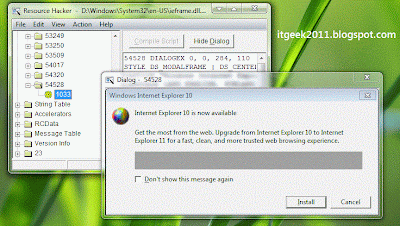
0 comments:
Post a Comment