Disable SkyDrive Icon in Windows 8.1 Using SkyToggle
Today we are going to share a simple tool created by SuprVillain @ deviantArt called SkyToggle. This small tool has the function to disable the SkyDrive icon that is showing on the left side of your Windows Explorer (Navigation pane).
This simple handy tool is recommended for Windows 8.1 users that are annoyed of the SkyDrive icon showing on the left navigation pane in Windows Explorer.
To use this tool, all you have to do is click on the Disable SkyDrive for Windows 8.1, and the SkyDrive icon will disappear. To restore to default settings, run the tool again and click on the Enable SkyDrive for Windows 8.1 option.
You can download this tool for free from the following link:
Download Link (21.33 KB)

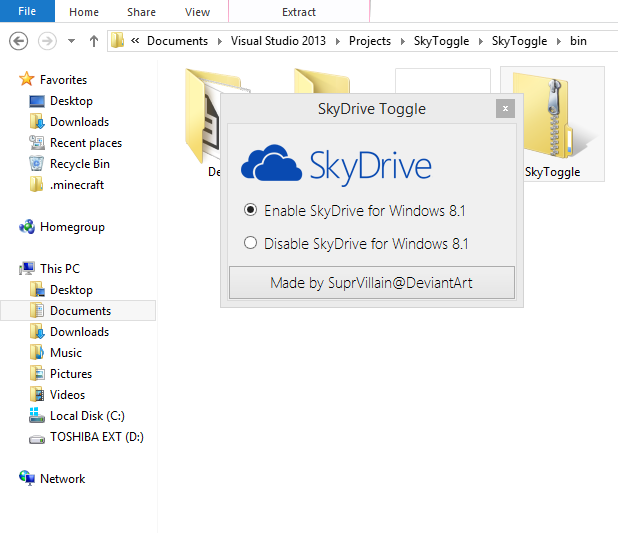




0 comments:
Post a Comment